The latest version of cPanel/WHM is shipped with the EasyApache 4.0. It allows you to install and run multiple versions of PHP side by side for various domain and sub-domains in your cpanel account. We at QServers Web Hosting understand that some of your applications/themes/plugins/modules would require a certain PHP versions for them to work correctly, hence we support multiple versions of PHP. By default your account will be assigned with native PHP version which is the main PHP version of the server which varies in our shared servers. To change the PHP version used for your account, follow these steps: 1. Login to cpanel. 2. Once you are logged in to cpanel, kindly scroll to “Software Section” or quickly search for “MultiPHP Manager” as in the image below. 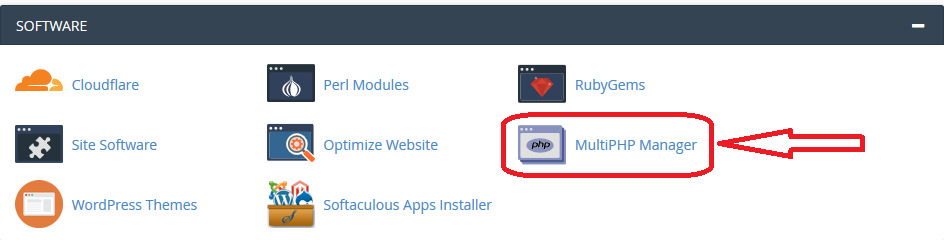 3. Once you have clicked on “MultiPHP Manager”, select the domain name you wish to switch PHP version for.
3. Once you have clicked on “MultiPHP Manager”, select the domain name you wish to switch PHP version for. 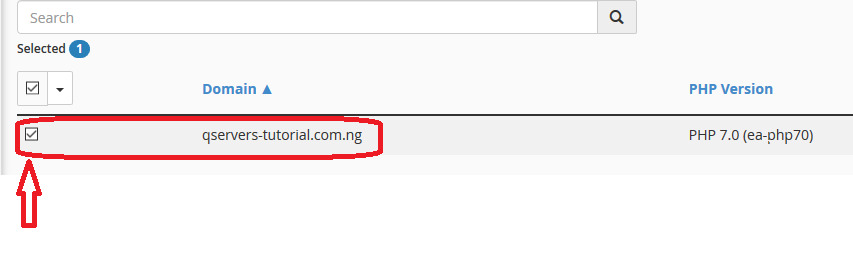 4. Select the version of PHP you want to use listed in the dropdown and click on “Apply”.
4. Select the version of PHP you want to use listed in the dropdown and click on “Apply”. 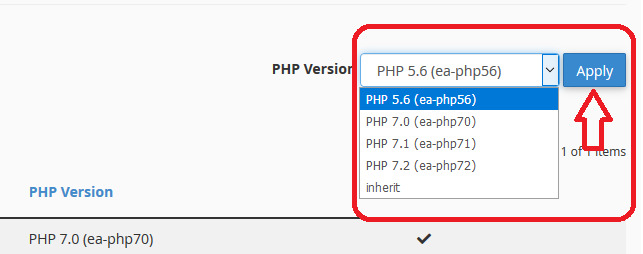 5. Congratulations, you have successfully switched your php version.
5. Congratulations, you have successfully switched your php version.
